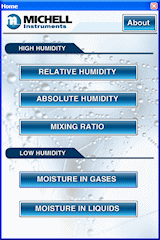 |
Die Anwendung erlaubt die schnelle Kalkulation und Umrechnung von Größen für den Feuchtegehalt in Gasen in „parts per million” (ppm), in Taupunkttemperatur und relative Feuchte, sowie Feuchtekonzentrationen in Flüssigkeiten.
Der Feuchterechner bietet die Auswahl verschiedener gebräuchlicher Einheiten, die im Spurenfeuchtebereich und in der Hochfeuchte verwendet werden. Berechnungen sind möglich bis in extrem trockene Bereiche (ppb) – relevant für Halbleiterfertigung und Reinstgase. Am oberen Ende der Skala sind Berechnungen mit sehr hohen Feuchtegehalten und sehr hohen Wasserdampfdrücken möglich – relevant für Papierindustrie und einige metallurgische Prozesse.
Wo erforderlich, werden Einflüsse von Druck und Temperatur bei der Eingabe berücksichtigt. Zur Komplettierung des Funktionsumfanges finden sich noch Konvertierungen für metrische und empirische Größen bei Temperatur und Druck.
Parameters included on the online calculator:
- Relative Feuchte
- Absolute Feuchte, g/m3
- Mischungsverhältnis/Wassergehalt, g/Kg
- Feuchtekonzentration, ppmV in Gasen
- Feuchtekonzentration, ppmW in Flüssigkeiten
- Taupunkt, °C, und Wasserdampfdruck
|
Michell's Feuchterechner-Software ist jetzt auch als App für iPhone und Android auf mobilen Geräten verfügbar |
 |
Michell Instruments macht die mobile Version des Feuchterechners fit für iPhone und Android. Die schnelle Berechnung von Größen der Spurenfeuchte, Relativer Feuchte und sogar Feuchtewerten in Flüssigkeiten wird einfach und mobil.
Besuchen Sie den App Store von iTunes oder den Android Market zum Download - KOSTENLOS.
  |
|
 |
With the XZR Application software you can view, graph and log live readings as well as view all instrument configuration parameters.
|
|
 |
The MDM300 Application software allows the user to connect to the MDM300 via a Bluetooth wireless link. Once connected all the set-up functions of the MDM300 can easily be accessed. In addition the software allows quick and simple downloading of any logged data.
|
Please note: when downloading a newer version of our
software please ensure you remove the old version first.
Easidew 2-Wire Configuration
Software
* This software allows the user to configure the output
range and units of the Easidew Transmitter. To enable connection between PC and
Easidew Transmitter the Easidew Communications Kit (Part No. EA2-CK) is
required. Please contact Michell Instruments to purchase the Communication
Kit.
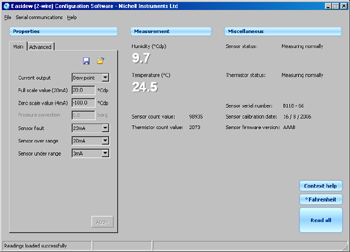
Download Easidew 2-Wire software (requires
Win 1998, 2000 or XP, for older systems see Windows update). Ram: Minimum of 64
MB. Hard disk: Minimum 10 MB. Hardware: 1 x RS232 port (If an RS232 port is not
available, then USB to RS232 converters can be used on USB ports).
Easidew (3-Wire) Transmitter
Application Software
Download Easidew software (requires Win 2000 or XP, for
older systems see Windows update). To fully utilise this software, ensure that
a K2 ADE Interface Converter, RS232-RS422/485, non-isolated is used (Michell
Part No. 35034).
Opti-Soft Data Acquisition
Software
Download Optidew
software (requires Win 2000 or XP, for older systems
see Windows update).
PURA Transmitter Application Software
Download PURA software
(requires Win 2000 or XP, for older systems
see Windows update)
Humidity calculator
This comprehensive humidity calculation programme allows
you to convert from dewpoint or relative humidity to a wide range of humidity
related parameters, with pressure conversion and enhancement factors.
Windows update
The Easidew, Opti-Soft and Humidity Calculator applications all use
the latest Microsoft® Installation technology (Windows Installer) as the
install engine. Unlike Windows 2000 and XP, Windows 95, 98 and ME do not support this technology as standard
therefore if you are running one of these operating systems it is likely you
will need to upgrade your system with the Windows Installer service
pack.
To upgrade your system, you can click on the link below this
paragraph. This will initialise installation of the Windows Installer service
pack. Follow the on screen instructions and re-boot your system on completion.
Your operating system will then be equipped with the Microsoft® Installer
V2.0 and you will be able to install the Easidew, Optidew and Humidity
Calculator applications.
Install Windows Installer
Service Pack
Dewmet Logging Software
This data acquisition software allows dewpoint,
temperature and relative humidity data from our Dewmet TDH Cooled Mirror
Dewpointmeter to be logged directly on to a PC in a WindowsT environment via an
RS232 inter-connecting cable. Logged data can either be charted on-line or
stored numerically for processing in a spreadsheet.
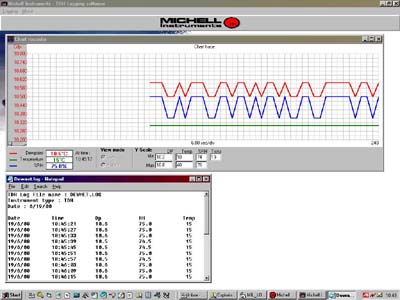
Download the Dewmet Logging Software
This program will be downloaded as a self extracting zip
file and will be saved to a temporary location on your hard drive. From there,
double click the zip file to open and follow the set-up procedure. Please note:
this software will not work on Windows 2000 or XP.
Transmet Logging Software
The Transmet Dewpoint Transmitter,
in digital mode, can be linked directly into a PC, to provide on-screen
display, charting or numerical acquisition of dewpoint and temperature data.
The software allows data to be collected and displayed from up to 32 Transmets
simultaneously, using RS485 communications protocol.
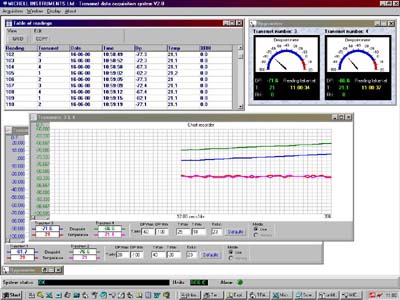
Download the Transmet Logging
Software
This program will be downloaded as a self extracting zip
file and will be saved to a temporary location on your hard drive. From there,
double click the zip file to open and follow the set-up procedure. Please note:
this software will not work on Windows 2000 or XP.
S8000 Application Software
The application software is capable
of emulating all the instrument's control, set-up and logging functions. It has
an expanded parameter display and simultaneously displays all the measured and
calculated parameters.
An expanded stability graph (scales definable), is
also provided for displaying any combination of the nine measured or calculated
parameters against a time base. The main toolbar groups together the principal
operational commands, DCC on, Maxcool on and Standby.
Datalogging set-up and control commands are also contained on the main toolbar
and are used to set-up logging profiles. When using the application software,
all datalog files are stored on the host.
This program will be downloaded as a self extracting zip
file and will be saved to a temporary location on your hard drive. From there,
double click the zip file to open, launch the S8000.exe file and follow the
set-up procedure.
Michell Instruments cannot accept any
responsibility for any loss, disruption or damage to your data or your computer
system, which may occur if you use any of the programs or data on this
page. |